Keyence VT3-W4T Front Overlay Touch Glass Repair
group nameKeyence
-
Min Order1 piece
brand nameVICPAS
modelVT3-W4T
payment methodWestern Union, T/T, PayPal, Credit Card
-
update timeFri, 24 May 2024 00:32:26 GMT
Paramtents
Brand Keyence
Size 4 inch
Warranty 365 Days
Product Line Keyence VT3
Supply VT3-W4T Front Overlay Touch Digitizer Glass
Shipping 2-4 workdays
Packging & Delivery
Min Order1 piece
Briefing
Detailed
Keyence VT3 VT3-W4T Protective Film HMI Panel Glass Repair Replacement
Order each part separately is available
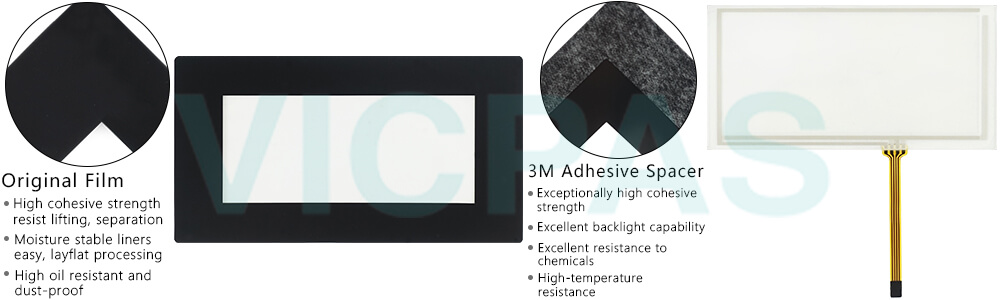
General Precautions
• Do not use VT3-W4T Touchscreen Glass Protective Film VT3 product for the purpose to protect a human body or a part of human body.
• VT3-W4T HMI Touch Screen Front Overlay VT3 product is not intended for use as explosion-proof product. Do not use this product in hazardous location and/or potentially explosive atmosphere.
• At startup and during operation, be sure to monitor the functions and performance of the VT3-W4T Touchscreen Overlay VT3 Product.
• We recommend that you take substantial safety measures to avoid any damage in the event that a problem occurs.
• Do not modify the VT3 Product or use it in any way other than described in the specifications. The functions and performance of products used or modified in this way cannot be assured.
• When VT3-W4T Touch Panel Front Overlay VT3 Product is used in combination with other instruments, functions and performance may be degraded, depending on operating conditions and the surrounding environment.
• The rapid variation of temperature is not allowed in all equipment including external devices. Doing so might cause condensation which may cause the instrument or device to malfunction.
• Please keep the cable away from high-voltage lines or electricity transmission lines as practically as possible. Noise from power lines and high-voltage lines may cause the Product to malfunction.
• Fine dots (black dots or bright dots), color changes from outside view, uneven brightness, blinking or cross talk (appearance of unintended lines or stripes) can occur on the LCD panel. However, these are not defective or trouble products.
• Do not continuously display the same screen for a long time. Doing so might cause a residual image to appear due to the characteristics of the LCD panel.
Specifications:
The table below describes the parameters of the Keyence VT3 VT3-W4T Touch Digitizer Protective Film HMI Parts.
| Cooling Method: | Natural air circulation |
| Backlight: | LED Back Light |
| Brand: | Keyence |
| Product Line: | Keyence VT3 |
| Touch Size: | 4" |
| Display Colors: | 32,768 Colors |
| Display Type: | TFT LCD |
| Operation Temp.: | 0 °C ~ 50 °C |
| Resolution: | 320 x 128 pixels |
| Warranty: | 12-Month Warranty |
Related Keyence VT3 Series Part No. :
| Keyence VT3 HMI | Description | Inventory status |
| VT3-Q5HG | Keyence VT3 Series Touch Screen Front Overlay Repair | In Stock |
| VT3-Q5M | Keyence VT3 Series Protective Film Touch Panel Replacement | Available Now |
| VT3-Q5MW | Keyence VT3 Series Touch Digitizer Front Overlay Repair | In Stock |
| VT3-Q5S | Keyence VT3 Series Protective Film HMI Touch Screen Replacement | In Stock |
| VT3-Q5SW | Keyence VT3 Series Front Overlay HMI Panel Glass Repair | Available Now |
| VT3-Q5T | Keyence VT3 Series Touch Membrane Protective Film Replacement | In Stock |
| VT3-Q5TW | Keyence VT3 Series Touchscreen Glass Front Overlay Repair | Available Now |
| VT3-S10 | Keyence VT3 Series Protective Film Touch Panel Replacement | In Stock |
| VT3-S10B | Keyence VT3 Series Front Overlay HMI Touch Glass Repair | Available Now |
| VT3-S12 | Keyence VT3 Series Touch Screen Protective Film Replacement | In Stock |
| VT3-S12D | Keyence VT3 Series Front Overlay Touch Digitizer Repair | In Stock |
| VT3-V7 | Keyence VT3 Series Protective Film Touch Membrane Replacement | In Stock |
| Keyence VT3 Series | Description | Inventory status |
Keyence VT3 Series HMI Manuals PDF Download:
FAQ:
Question: How to mount the front side of the VT3 Series?
Answer:
1. Cut open a mounting space at the size shown below for fitting the VT3 into.
2. Insert the VT3 into the opening of the industrial control panel for mounting.
3. Fix the VT3 onto the panel using the mounting fixtures. Fixtures are mounted on the sides of the VT3 Series.
4. Tighten the screws on the mounting fixtures.
Question: What must be considered in the installation of start switch?
Answer:
• Start switch may operate only in one position(mid position), mechanical stop or no start in other positions.
• For installation of mechanical equipment and wiring, always ensure that this equipment will not start unexpectedly. (for example, use start interlock function)
Common misspellings:
VT-W4TT3-W4T
VT3-WW4T
VT3W-4T
VT33-W4T
You need a product
You May Like
- Nearest port for product export
- Guangzhou, Hongknog, Shenzhen, Taiwan
- Delivery clauses under the trade mode
- FOB, CFR, CIF, EXW, FAS, CIP, FCA, CPT, DEQ, DDP, DDU, Express Delivery, DAF, DES
- Acceptable payment methods
- T/T, L/C, D/P D/A, MoneyGram, Credit Card, PayPal, Westem Union, Cash, Escrow















