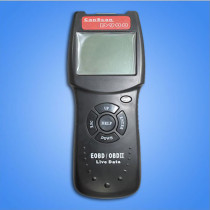The OBDMATE OM520 Scan Tool is designed to work on all OBDII compliant vehicles.
Introduction for OBDMATE OM520 OBD2 EOBD New Model Code Reader
OBDMATE OM520 New Model Code Reader three wonderful feature:
1.OBDMATE OM520 can used to test New model car with CAN,J1850 PWM,J1850 VPW,ISO9141 and KWP2000 protocols vehicles.
2.OBDMATE OM520 can display vehicle currenty trip information(Distance,Fuel used,Avg Speed).
3.Software upgradeable via internet.
Descriptions for OBDMATE OM520 OBD2 EOBD New Model Code Reader
OBDMATE OM520
The OBDMATE OM520 Scan Tool is designed to work on all OBDII compliant vehicles. (including the CAN, J1850 PWM, J1850 VPW, ISO9141 and KWP2000 protocols)
Main Features & Functions:
* Fashionable design /Easy operation.
* Works on all 1996 and later OBDII compliant US, European and Asian vehicles
* Easily determines the cause of the "Check Engine Light ( MIL)"
* Read hard(memory)/pending(intermittent) and historic codes and show definitions
* Turns off Check Engine Light (MIL), clears codes and resets monitors
* Reads live datastream
* Views freeze frame data
* I/M monitor readiness test
* Displays live O2 sensor test data
* Displays On-board monitor test results
* Check if Vehicle components work status.
* Retrieves vehicle information (VIN, CIN and CVN).
* Display Current trip Infomation (Fuel Economy,Average Fuel,Distance,Fuel used,Avg Speed).
* Multilingual menu and DTC definitions--- English, Spanish, French
* Supports CAN (Controller Area Network) and all other current OBD-II protocols
* Easier to understand and to operate with HELP function
* Built-in OBD-II Fault code lookup library
* Software upgradeable via internet
Other Features & Benefits:
1, dimensions: 166mm x 88mm x 30mm ( 6.48 inch x 3.45 inch x 1.16 inch)
2, Large, 128 x 64 easy-to-read backlit LCD display with adjustable contrast
3, Easy to use seven-button operation (UP,DOWN,LEFT,RIGHT,HELP,ENTER,EXIT)
4, CE, FCC, RoHS certification
5, Detachable and replaceable 16-pin OBD2 cable
6, One year warranty
Includes:
* 1pc x OBDMATE OM520 Scan Tool main unit
* 1pc x User's Manual
* 1pc x USB update cable
* 1pc x Durable Nylon Storage Case
Using the Scan Tool
1. Tool Description - AutoPhix OM 520

1, LCD DISPLAY - Indicates test results. Backlit, 128 x 64 pixel display with contrast adjustment.
2, ENTER BUTTON - Confirms a selection (or action) from a menu.
3, EXIT BUTTON - Cancels a selection (or action) from a menu or returns to the menu. It is also used to setup system, exit DTC Lookup screen.
4, LEFT SCROLL BUTTON - When looking up DTC definitions, moves to previous character and views additional information on previous screens if DTC definition covers more than one screen; deselect all marked PID data . Updates DTC library when pressed.
5, RIGHT SCROLL BUTTON - When looking up DTC definitions, moves to next character and views additional information on next screens if DTC definition covers more than one screen; selects / deselects PID data.
6, UP SCROLL BUTTON - Moves up through menu and submenu items in menu mode. When more than one screen of data is retrieved, moves up through the current screen to the previous screens for additional data.
7, DOWN SCROLL BUTTON - Moves down through menu and submenu items in menu mode. When more than one screen of data is retrieved, moves down through the current screen to next screens for additional data.
8, HELP BUTTON - Provides help information when pressed.
9, OBD II CONNECTOR - Connects the scan tool to the vehicle’s Data Link Connector (DLC).
2. Specifications
Display: Backlit, 128 × 64 pixel display with contrast adjustment
Operating Temperature: 0 to 60°C (32 to 140 F°)
Storage Temperature: -20 to 70°C (-4 to 158 F°)
External Power: 8.0 to 18.0 V power provided via vehicle battery
Dimensions: 166mm x 88mm x 30mm (6.48 inch x 3.45 inch x 1.16 inch)
NW: 0.48kg (1.06lb), GW: 0.62kg (1.36lb)
Video for OBDMATE OM520 OBD2 EOBD New Model Code Reader
Software for OBDMATE OM520 OBD2 EOBD New Model Code Reader
Documents for OBDMATE OM520 OBD2 EOBD New Model Code Reader
Configuration for OBDMATE OM520 OBD2 EOBD New Model Code Reader
F.A.Q for OBDMATE OM520 OBD2 EOBD New Model Code Reader
Not Available