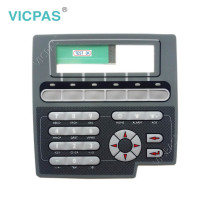Beijer Graphic Touch HMI EXTER T70 sr-bl 602220027 Touchscreen
group nameEXTER Terminals HMI
-
Min Order1 piece
brand nameVICPAS
modelEXTER T70
payment methodWestern Union, T/T, PayPal, Credit Card
-
update timeSat, 06 Dec 2025 09:35:55 GMT
Paramtents
Brand Beijer
Size 6.5 inch
Warranty 365 Days
Product Line EXTER Operator Panel
Size diagonal 640 x 480 pixels
Supply Beijer EXTER T70 sr-bl Touch Screen and Overlay
Packging & Delivery
Min Order1 piece
Briefing
Detailed
Beijer HMI EXTER T70 sr-bl 602220027 Touch Panel Repair Replacement
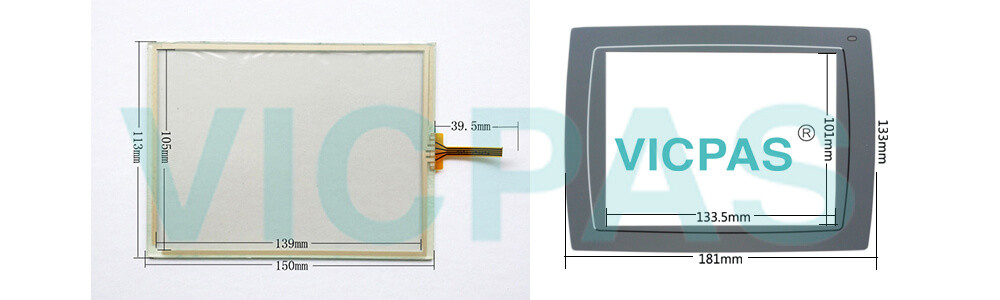
Beijer EXTER T70 sr-bl 602220027 320 x 240 pixels monochrome Touch HMI Repair kit
The features of Beijer EXTER T70 sr-bl:
•640 x 480 pixels
•TFT display
•6.5" TFT-LCD touch screen
•Project storage 12 MB
•Operating temperature 0 to +50 °C
•Ethernet and serial•Touch display
The EXTER T70 sr-bl comes in a TFT-LCD display version, the EXTER T70 sr-bl. All EXTER operator panels are configured with the software tool Information Designer.
VICPAS supply Beijer Exter T70 sr-bl Touch Panel with 365 days warranty and support Urgent Worldwide Shipping.
Specifications:
The table below describes the parameters of the Beijer T70 sr-bl HMI Parts.
| Brand: | Beijer |
| Size: | 6.5 INCH |
| Input fuse: | Internal DC fuse |
| Warranty: | 365 Days Warranty |
| Product Line: | Beijer T70 sr-bl |
| Resolution: | 640 x 480 pixels |
| Backlight: | CCFL with dimming |
| Part Number: | 602220027 |
| Input voltage: | 20 - 30 V DC |
| Display type: | TFT CCFL |
Beijer T70 sr-bl Operator Panel HMI Manuals PDF Download:
FAQ:
Question: How to ground the Beijer EXTER T70 sr-bl Operator Panel?
Answer:1. The operator panel’s mounting clamps do not provide a secure grounding connectionbetween the panel and the device cabinet.
2. Connect a 2.5 mm2 wire between the operator panel’s quick-connect plinth andthe panel chassis.
3. Connect a 6 or 4 mm2 wire or grounding braid between the panel’s chassis andthe closest grounding point on the door.
4. Connect a strong but short grounding braid between the door and the devicecabinet.
5. Twist the cables onto the 24 V DC feed.
6. A ferrite core suppresses disturbances to the 24 V feed.
Question: Why are Beijer Touch Panel with the chemical resisitace?
Answer:Beacuse Autotex F157 covers the Touch Screen.
Question: What is EXTER T70 sr-bl Beijer EXTER Series Operator Panel touchscreen HMI parts price?
Answer: Submit a fast quote, send VICPAS an email for best price.
You need a product
You May Like
- Nearest port for product export
- Guangzhou, Hongknog, Shenzhen, Taiwan
- Delivery clauses under the trade mode
- FOB, CFR, CIF, EXW, FAS, CIP, FCA, CPT, DEQ, DDP, DDU, Express Delivery, DAF, DES
- Acceptable payment methods
- T/T, L/C, D/P D/A, MoneyGram, Credit Card, PayPal, Westem Union, Cash, Escrow