6AV7240-4BC04-2CA0 6AV7240-4BC07-0KA0 Film Touch
group nameSIMATIC IPC 477
-
Min Order1 piece
brand nameVICPAS
model6AV7240-4BC04-2CA0 6AV7240-4BC07-0KA0
payment methodWestern Union, T/T, PayPal, Credit Card
-
update timeSat, 06 Dec 2025 03:15:25 GMT
Paramtents
Brand Siemens
Warranty 365 Days
Product Line IPC 477
Supply IPC 477 Touchscreen and Front Overlay
Size 15 inch
Name 6AV7240-4BC04-2CA0 6AV7240-4BC07-0KA0
Packging & Delivery
Min Order1 piece
Briefing
Detailed
6AV7240-4BC04-2CA0 6AV7240-4BC07-0KA0 SIMATIC IPC 477 Protective Film Touch Screen
Order each part separately is available

Devices with resistive single touch screen
● Display:
– 12'' display, resolution: 1280 x 800 pixels
– 15" display, resolution: 1280 x 800 pixels
– 19" display, resolution: 1366 x 768 pixels
– 22" display, resolution: 1920 x 1080 pixels
● with DVD drive (not for device with 12" display)
● with PCIe slot (not for device with 12" display)
● with DVD drive and PCIe slot (not for device with 12" display)
Touch/Key devices with resistive single touch screen
● Display:
– 15" display, resolution: 1280 x 800 pixels
● with DVD drive
● with PCIe slot
● with DVD drive and PCIe slot
● Membrane keyboard with alphanumeric keys, numeric keys, cursor keys, control keys, function keys, and softkeys
Note when operating the multi-touch screen:
● Surface contact with a diameter of about 5 to 20 mm is required for an operator action to be detected.
● An operation with gloves with a material thickness of <2 mm is detected in most cases. However, check the usefulness of the gloves you are using.
● To avoid incorrect operation, certain inputs are ignored and blocked from further entry:
– Simultaneous operation with more than 5 fingers.
– Surface contact with a diameter of > 3 cm, for example, resting the palm of the hand on the touch screen
– As soon as the touch screen is no longer touched, input is possible again.
Specifications:
The table below describes the parameters of the 6AV7240-4BC04-2CA0 6AV7240-4BC07-0KA0 Siemens IPC 477 D Spare Parts.
| Part Number: | 6AV7240-4BC04-2CA0 6AV7240-4BC07-0KA0 |
| Size: | 15 inch |
| Display: | TFT |
| Warranty: | 365 days Warranty |
| Product Line: | Siemens IPC 477 |
| Resolution: | 1280 x 800 |
| Number of colors: | 256 |
| Control elements: | Touch Screen |
| MTBF: | 30 000 h |
| PLC Connection: | SIMATIC S7-200 |
Related Siemens Simatic IPC 477D 15" No. :
| Simatic IPC 477D | Description | Inventory status |
| 6AV7240-3BD04-3HD0 | SIMATIC IPC 477D, 15" TOUCH DISPLAY Touch Screen Protective Film Repair | In Stock |
| 6AV7240-4BC04-0HA2 | SIMATIC IPC 477D, 15" TOUCH DISPLAY Touch Panel Protective Film | Available Now |
| 6AV7240-4BC04-2CA0 | SIMATIC IPC 477D, 15" TOUCH DISPLAY Touchscreen Protective Film Repair | In Stock |
| 6AV7240-4BC07-0KA0 | SIMATIC IPC 477D, 15" TOUCH DISPLAY Touch Screen Glass Protective Film | Available Now |
| 6AV7240-4BD04-3KD1 | SIMATIC IPC 477D, 15" TOUCH DISPLAY Touch Screen Panel Front Overlay | In Stock |
| 6AV7240-4BD04-3KE1 | SIMATIC IPC 477D, 15" TOUCH DISPLAY Front Overlay Touch Membrane | In Stock |
| 6AV7240-4BD07-0KA0 | SIMATIC IPC 477D, 15" TOUCH DISPLAY Touch Glass Front Overlay | In Stock |
| 6AV7240-4BL04-3AM0 | SIMATIC IPC 477D, 15" TOUCH DISPLAY Touch Digitizer Glass Overlay Repair | Available Now |
| 6AV7240-4HL03-2PA2 | SIMATIC IPC 477D, 15" TOUCH DISPLAY HMI Panel Glass Protective Film | Available Now |
| 6AV7240-5BA07-2HA0 | SIMATIC IPC 477D, 15" Multitouch Display Touch Screen Monitor Front Overlay | In Stock |
| Siemens IPC 477 D | Description | Inventory status |
Siemens IPC 477 HMI Manuals PDF Download:
FAQ:
Question: How to install a 6AV7240-4BC04-2CA0 6AV7240-4BC07-0KA0 DVD drive (built-in unit only)?
Answer:
1. Remove the marked screws and take off the rear panel of the of the enclosure.
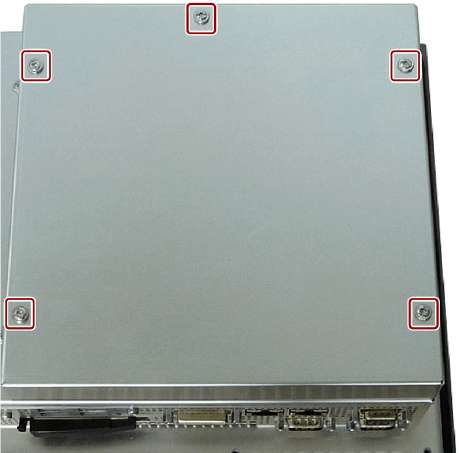
2. Remove the marked screw and pull out the connector in the direction of the arrow.
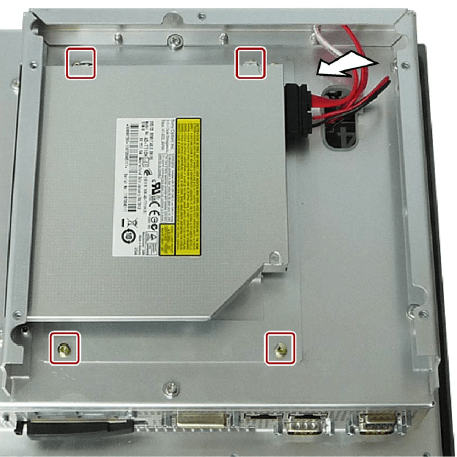
3. Remove the marked screws.
Also remove the third screw on the opposite side. Lift the DVD drive off the base plate.

Question: What is the 6AV7240-4BC04-2CA0 6AV7240-4BC07-0KA0 Siemens IPC 477 HMI parts Terminal Front Overlay Touch Screen Panel Glass price?
Answer: Submit a fast quote, send VICPAS an email for best price.
Common misspellings:
6AV740-4BC04-2CA06AV7240-4CB04-2CA0
6AV7240-4BC07-0KAO
6AV72404-BC07-0KA0
6AV7240-4BC07--0KA0
You need a product
You May Like
- Nearest port for product export
- Guangzhou, Hongknog, Shenzhen, Taiwan
- Delivery clauses under the trade mode
- FOB, CFR, CIF, EXW, FAS, CIP, FCA, CPT, DEQ, DDP, DDU, Express Delivery, DAF, DES
- Acceptable payment methods
- T/T, L/C, D/P D/A, MoneyGram, Credit Card, PayPal, Westem Union, Cash, Escrow















