Panasonic Toughbook CF-18 CF-19 Touch Screen Panel
group nameOther Panasonic Terminal Repair Kit
-
Min Order1 piece
brand nameVICPAS
modelCF-18 CF-19
payment methodWestern Union, MoneyGram, T/T, Paypal, PayPal, Credit Card
-
update timeFri, 31 May 2024 21:23:42 GMT
Paramtents
Brand Name VICPAS
Warranty 365 Days
Shipping DHL/FedEx/UPS/TNT/EMS/Aramex /DPEX
Types Resistance Touch Screen
Touch points Single-touch
Rated Voltage DC5V 1mA
touch membrane touch screen repair
touch screen monitor touch glass
touch panel repair touch digitizer glass
Name Panasonic Toughbook CF-18 CF-19 touch screen panel
Packging & Delivery
Min Order1 piece
Briefing
Detailed
Panasonic Toughbook CF-18 CF-19 Touch Panel Glass Replacement
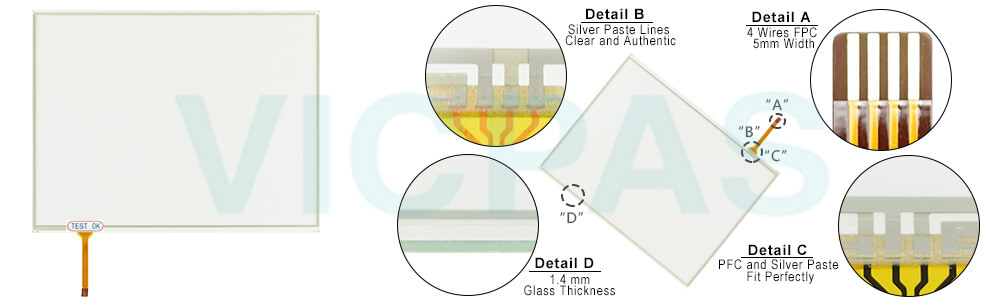
When turning on the computer, if one of the following error codes or messages is displayed, follow the instructions shown below. If the problem persists, or if the error code or message displayed is not shown here, contact Panasonic Technical Support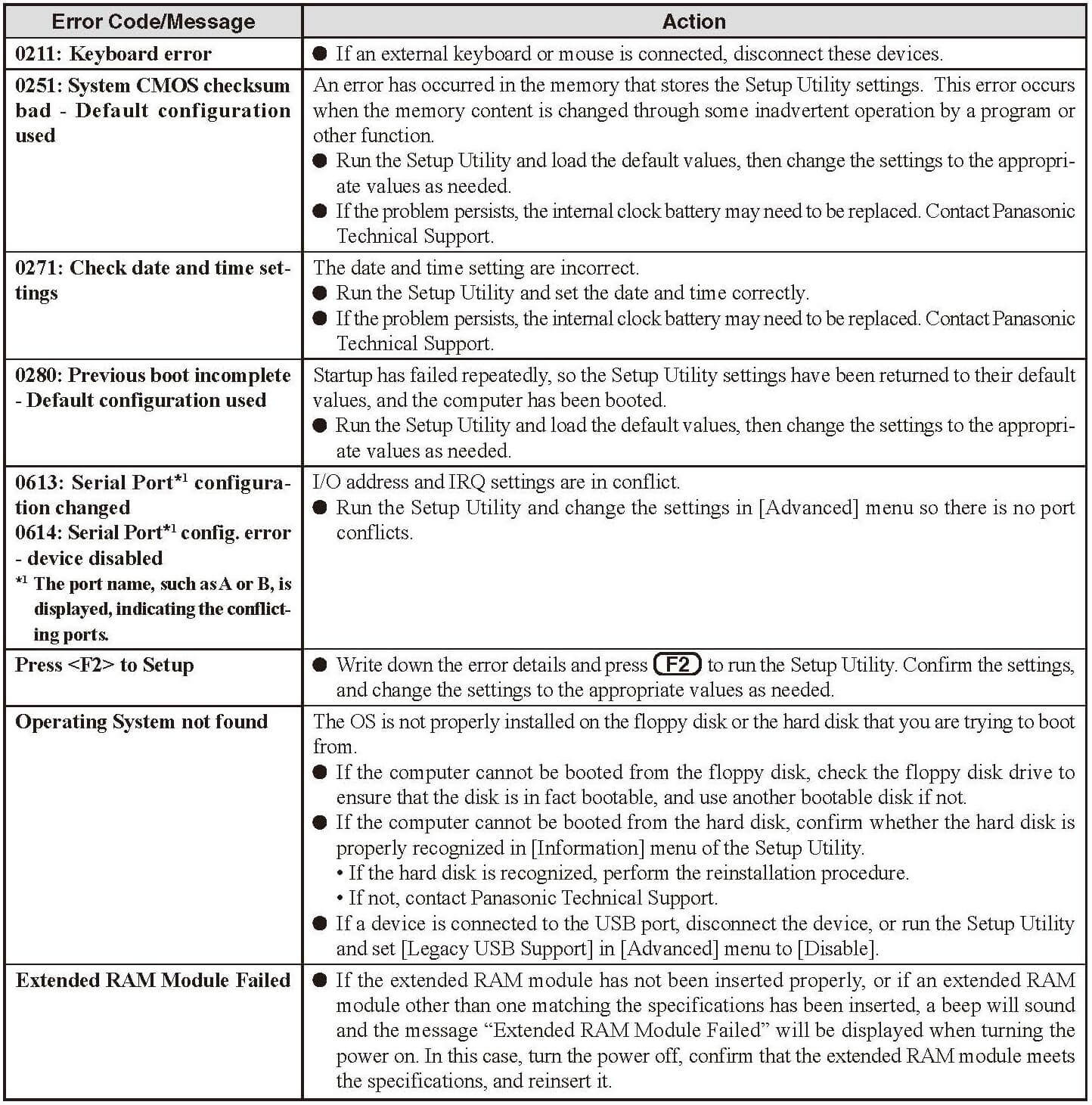
Specifications:
The table below describes the parameters of the Panasonic Toughbook CF-18 CF-19 Touch Screen Monitor HMI Parts.
| Brand: | Panasonic |
| Warranty: | 365 Days |
| Operation Temperature: | 5 °C to 35 °C |
| Operation Humidity: | 30% to 80% RH |
| Product Line: | Panasonic Toughbook |
| Display Type: | TFT color LCD |
| Part Number: | CF-18 CF-19 |
| Power supply: | 24 V DC |
| Storage Temperature: | -20 °C to 60 °C |
| Touch Size: | 10.1" |
Related Panasonic Toughbook Series HMI Part No. :
| Panasonic Toughbook | Description | Inventory status |
| CF-18 | Panasonic Toughbook Touch Screen Panel Repair Part | In Stock |
| CF-19 | Panasonic Toughbook Touch Membrane Replacement | In Stock |
| CF-29 | Panasonic Toughbook Touchscreen Panel Glass Repair | In Stock |
| CF-30 | Panasonic Toughbook Touch Digitizer Glass Overlay Repair | Available Now |
| CF-31 | Panasonic Toughbook MMI Touch Screen Monitor Replacement | In Stock |
| Panasonic Toughbook | Description | Inventory status |
Panasonic Toughbook HMI Manuals PDF Download:
FAQ:
Question: The Panasonic CF-18 CF-19 screen becomes disordered, what should we do?
Answer: The screen display may become distorted if the resolution or number of colors is changed, or if an external display is connected or disconnected while the computer is operating. Restart the computer.
Question: Unable to input using the Panasonic CF-18 CF-19 touch pad, what should we do?
Answer:
Has the Setup Utility been used to set [Touch Pad] to [Enable]?
When external mouse drivers are installed (e.g., IntelliMouse), the touch pad may not be used.
Has the touch pad driver been properly installed?
You need a product
You May Like
- Nearest port for product export
- Guangzhou, Hongknog, Shenzhen, Taiwan
- Delivery clauses under the trade mode
- FOB, CFR, CIF, EXW, FAS, CIP, FCA, CPT, DEQ, DDP, DDU, Express Delivery, DAF, DES
- Acceptable payment methods
- T/T, L/C, D/P D/A, MoneyGram, Credit Card, PayPal, Westem Union, Cash, Escrow











