AGP3300-L1-D24-D81K AGP3300-L1-D24-FN1M Panel Glass Film
group nameAGP3000 Series
-
Min Order1 piece
brand nameVICPAS
modelAGP3300-L1-D24-D81K AGP3300-L1-D24-FN1M
payment methodWestern Union, T/T, PayPal, Credit Card
-
update timeMon, 08 Dec 2025 14:55:54 GMT
Paramtents
Brand Proface
Size 5.7 inch
Warranty 365 Days
Product Line Proface AGP3000 Series
Supply AGP3300 Touch Screen Protective Film
Part Number AGP3300-L1-D24-D81K AGP3300-L1-D24-FN1M
Shipping 2-4 workdays
Global Code PFXGP3300LADDK PFXGP3300LADFN
Packging & Delivery
Min Order1 piece
Briefing
Detailed
Proface AGP3000 AGP3300-L1-D24-D81K AGP3300-L1-D24-FN1M PFXGP3300LADDK PFXGP3300LADFN Front Overlay Touch Panel Replacement
Order each part separately is available
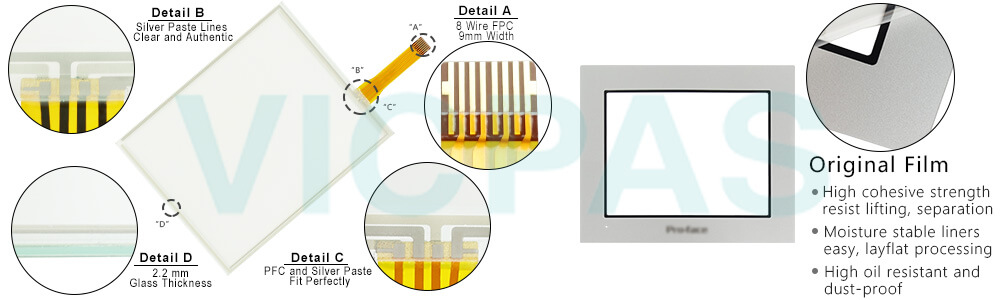
AGP3300 - 5.7" FLEX Network AGP3300-L1-D24-D81K AGP3300-L1-D24-FN1M PFXGP3300LADDK PFXGP3300LADFN Touch Screen Panel Front Overlay HMI
AGP3300-L1-D24-D81K AGP3300-L1-D24-FN1M PFXGP3300LADDK PFXGP3300LADFN Touchscreen Integrated Control Operator Interface with Dual Channel Flex Network Port
- Graphic Display Resolution: 320 x 240 pixels (QVGA)
- Display Area: W 115.2 x H 86.4 mm [W 4.54 x H 3.40 in]
- AGP3300-L1-D24-D81K AGP3300-L1-D24-FN1M PFXGP3300LADDK PFXGP3300LADFN Touch Screen: Resistive Film (analog) 1024 x 1024 resolution
- Backlight: CCFL, Service life of 50,000 hrs or more (typ)
- Storage Temperature: -20 to 60 deg C (-4 to 140 deg F)
- Ambient Operating Temperature: 0 to 50 deg C (32 to 122 deg F)
- Environmental Ratings: IP65f, NEMA Type 4x/13
- Certifications: CE, CSA, UL Listed C1D2
VICPAS supply Pro-face AGP3300 AGP3300-L1-D24-D81K AGP3300-L1-D24-FN1M PFXGP3300LADDK PFXGP3300LADFN Protective Film and Touch Panel with 365 days warranty and support Urgent Worldwide Shipping.
Specifications:
The table below describes the parameters of the Proface AGP3000 AGP3300-L1-D24-D81K AGP3300-L1-D24-FN1M PFXGP3300LADDK PFXGP3300LADFN Touch Screen Monitor Front Overlay HMI Parts.
| Ambient temperature: | 0°C (32°F) to 50°C (122°F) |
| Display Resolution: | 320 x 240 pixels |
| Model Number: | 3280007-03 |
| Product Line: | Proface AGP3300 |
| Touch Size: | 5.7" |
| Brand: | Proface |
| Display Type: | STN/ TFT Color LCD |
| Power supply: | 24 V DC |
| Storage Temperature: | -20°C (-4°F) to 60°C (140°F) |
| Warranty: | 365 Days |
Related Proface AGP3300 Series HMI Part No. :
| Proface AGP3300 | Description | Inventory status |
| AGP3300-L1-D24 | Proface AGP3000 AGP3300 Touch Screen Protective Film Replacement | In Stock |
| AGP3300-L1-D24-CA1M | Proface AGP3000 AGP3300 Touch Panel Protective Film Repair | Available Now |
| AGP3300-L1-D24-D81C | Proface AGP3000 AGP3300 Touchscreen Protective Film Repair | In Stock |
| AGP3300-L1-D24-D81K | Proface AGP3000 AGP3300 HMI Touch Screen Glass Protective Film | Available Now |
| AGP3300-L1-D24-FN1M | Proface AGP3000 AGP3300 Touch Screen Panel Front Overlay Repair | In Stock |
| AGP3300-L1-D24-M | Proface AGP3000 AGP3300 Front Overlay Touch Membrane | In Stock |
| AGP3300-L1-D24-PD | Proface AGP3000 AGP3300 Touch Glass Front Overlay Repair | In Stock |
| AGP3300-S1-D24 | Proface AGP3000 AGP3300 Touch Digitizer Glass Overlay Repair | Available Now |
| AGP3300-S1-D24-CA1M | Proface AGP3000 AGP3300 HMI Panel Glass Protective Film | Available Now |
| AGP3300-S1-D24-D81C | Proface AGP3000 AGP3300 Touch Screen Monitor Front Overlay | In Stock |
| AGP3300-S1-D24-D81K | Proface AGP3000 AGP3300 MMI Touch Screen Front Overlay Replacement | In Stock |
| AGP3300-T1-D24 | Proface AGP3000 AGP3300 HMI Touch Screen Protective Film | In Stock |
| Proface AGP3300 | Description | Inventory status |
Proface AGP3000 Series HMI Manuals PDF Download:
FAQ:
Question: Switches do not respond. So let me know how to check the AGP3300-L1-D24-D81K AGP3300-L1-D24-FN1M PFXGP3300LADDK PFXGP3300LADFN touch panel on the display unit.
Solution: For check method of AGP3300-L1-D24-D81K AGP3300-L1-D24-FN1M PFXGP3300LADDK PFXGP3300LADFN touch panel in online, please refer to the following.
1. Enter offline to check the AGP3300 AGP3300-L1-D24-D81K AGP3300-L1-D24-FN1M PFXGP3300LADDK PFXGP3300LADFN touch panel.
Please enter the offline mode to execute the following self-diagnosis.
(1) For the display unit of the analog AGP3300-L1-D24-D81K AGP3300-L1-D24-FN1M PFXGP3300LADDK PFXGP3300LADFN touch panel technology, the analog AGP3300-L1-D24-D81K AGP3300-L1-D24-FN1M PFXGP3300LADDK PFXGP3300LADFN touch panel is corrected (calibration settings).
Please check if the switch responds or not by setting the GP unit to online after the calibration.
(2) Select the [Check Touch Panel] option and check that the touched area lights up properly.
(3) If the problem continues after steps (1) and (2), the AGP3300-L1-D24-D81K AGP3300-L1-D24-FN1M PFXGP3300LADDK PFXGP3300LADFN display unit may be faulty.
2. Corrective Response for the case that you cannot enter offline mode
When the AGP3300-L1-D24-D81K AGP3300-L1-D24-FN1M PFXGP3300LADDK PFXGP3300LADFN display unit cannot enter offline mode, try the following measures.
(1) The [System Menu] used to enter offline mode may be set to be hidden.
If the system menu does not open, in GP-Pro EX, from [Display Unit], [Menu and Error Settings], the [Show System Menu] property is set to setting to display it, and then transfer the project file again.
If the AGP3300-L1-D24-D81K AGP3300-L1-D24-FN1M PFXGP3300LADDK PFXGP3300LADFN Protective Film Touch Screen display unit can enter offline mode after the project file is transferred, follow the steps described in [・ When you enter offline mode], above.
(2) If the AGP3300-L1-D24-D81K AGP3300-L1-D24-FN1M PFXGP3300LADDK PFXGP3300LADFN Touch Panel Front Overlay display unit cannot enter offline mode even after step 1), the display unit may be faulty.
Common misspellings:
AGP3300-L1-D24-D81K AGP3300-L1-D24-F1M PFXGP3300LADDK PFXGP3300LADFNAGP3300-L1-D4-D81K AGP3300-L1-D24-FN1M PFXGP3300LADDK PFXGP3300LADFN
AGP3300-L1-D24-D81K AGP3030-L1-D24-FN1M PFXGP3300LADDK PFXGP3300LADFN
AGP3300-L1-D24-D81K AGP3300-L1-D24-FN1M PFXGP3300LADDK PFXGP33ooLADFN
AGP3300-L1-D244-D81K AGP3300-L1-D24-FN1M PFXGP3300LADDK PFXGP3300LADFN
You need a product
You May Like
- Nearest port for product export
- Guangzhou, Hongknog, Shenzhen, Taiwan
- Delivery clauses under the trade mode
- FOB, CFR, CIF, EXW, FAS, CIP, FCA, CPT, DEQ, DDP, DDU, Express Delivery, DAF, DES
- Acceptable payment methods
- T/T, L/C, D/P D/A, MoneyGram, Credit Card, PayPal, Westem Union, Cash, Escrow















