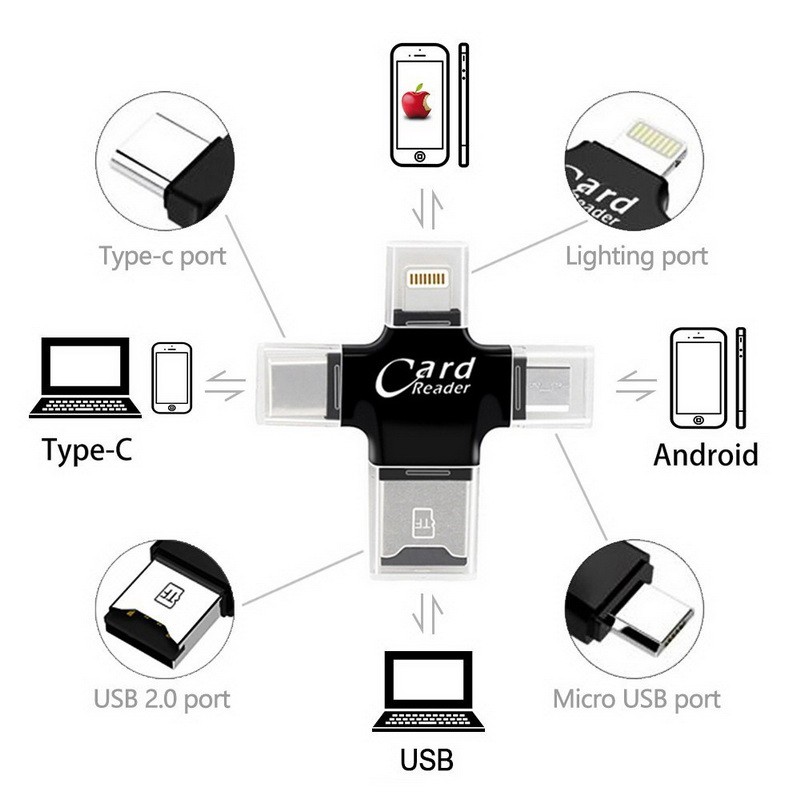Device Compatibility
Compatible with all major mobile devices including Iphone, with four interfaces: Lightning connector is for iOS devices; Micro USB connector is for Android devices(Micro usb fit for Android devices have OTG function, some devices need to open the OTG function); USB connector is for computers/Macs; Type-C connector is for Type-C devices.
Storage and Reading Speed:
Support 8G~128G TF card(NOT Included). Reading speed: 20~27M/S; Writing speed: 11~20M/S.
App for Lightning Device:
Lightning devices must download Free Storage APP Named IUSB Pro. Scan the QR code and download the App(Compatible with system above ios 8.0)
Adding an memory card, turns card reader into a flash drive:
1) Manage all your data directly, playback videos music, backup and restore your contact list, document viewer on the device.
2) Take photos and videos at any time, and save to the card reader with TF card, other than your iOS device.
3) Share the files on your IUSB Pro using third-party apps such as Facebooks, Twitter and more.
Precaution Notice:
* Please do not disconnect card reader during file transfer.
* Please do not connect both side of card reader at the same time.
* Please do not use card reader as cable.
* If iOS device pops up a message said "this accessory is not optimized for this phone", just disconnect and reconnect again.
* Please insert your memory card into the device before connect to your iphone or ipad. If your phone case is thick, please take it off before using the device.