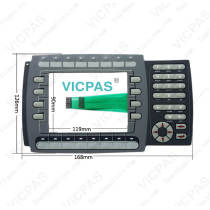Beijer E1000 Operator Panel E1061 603221128 Touch Screen
group nameE1000 operator panels
-
Min Order1 piece
brand nameVICPAS
modelMitsubishi Beijer E1061
payment methodWestern Union, MoneyGram, T/T, Paypal, PayPal, Credit Card
-
update timeSat, 06 Dec 2025 05:54:22 GMT
Paramtents
Brand Beijer
Warranty 365 Days
Product Line E1000 Operator Panel
Size diagonal 320 x 240 pixels
Supply Beijer E1061 Touch Screen and Overlay
Part Number 603221128
Packging & Delivery
Min Order1 piece
Briefing
Detailed
E1061 603221128 Beijer E1000 Series Touchscreen Repair Replacement

Beijer E1061 603221128 320 x 240 pixels HMI Repair kit
320 x 240 pixels
TFT display
5.7" TFT-LCD screen
Project storage 12 MB
Operating temperature 0 to +50 °C
Ethernet and serial
Touch display
The E1000 operator panel is developed to satisfy the demands ofhuman-machine communication. Built-in functions such as displaying and controllingtext, dynamic indication, time channels, alarm and recipe handling are included.The operator panel work, for the most part, in an object-oriented way, making it easyto understand and use. The configuration operation of the panel is made in a personalcomputer, using the configuration tool E-Designer. The project is then transferredand stored in the operator panel.
VICPAS supply Beijer Exter E1061 Touch Panel with 365 days warranty and support Urgent Worldwide Shipping.
Specifications:
The table below describes the parameters of the 603221128 Beijer E1061 HMI Parts.
| Brand: | Beijer |
| Numerical keypad: | YES |
| Input fuse: | Internal DC fuse |
| Warranty: | 365 Days Warranty |
| Product Line: | Beijer E1061 |
| Size diagonal: | 320 x 240 pixels |
| Part Number: | 603221128 |
| Housing material: | Powder-coated aluminium, grey |
| Input voltage: | 20 - 30 V DC |
| Display type: | TFT CCFL |
Beijer E1061 Operator Panel HMI Manuals PDF Download:
FAQ:
Question: How to install the Beijer E1061 Operator Panel?
Answer:1. Unpack and check the delivery. If damage is found, notify the supplier.
2.Place the panel cut out where the operator panel is to be situated, draw along theouter sides of the holes and cut according to the markings.
3.Secure the operator panel in position, using all the fastening holes and theprovided brackets and screws:
4.Connect the cables in the specified order.
5.Carefully remove the laminated film over the operator panel display, to avoidstatic electricity that could damage the panel.
Question: Why is the general information about Beijer E1061 Software?
Answer:The software required to run and maintain the operator panels is found on the softwareCD. It is also available through your local distributor.
The software is tested by the manufacturer’s own testing department before marketintroduction is approved. The test procedure is closely integrated with the developmentprocess. The test group works in close concert with the developers and is ISEBCertified for Software Testing
Question: What is E1061 603221128 Beijer E1000 Series Operator Panel Touchscreen and Overlay HMI parts price?
Answer: Submit a fast quote, send VICPAS an email for best price.
Common misspellings:
0322112863221128
60221128
60321128
You need a product
You May Like
- Nearest port for product export
- Guangzhou, Hongknog, Shenzhen, Taiwan
- Delivery clauses under the trade mode
- FOB, CFR, CIF, EXW, FAS, CIP, FCA, CPT, DEQ, DDP, DDU, Express Delivery, DAF, DES
- Acceptable payment methods
- T/T, L/C, D/P D/A, MoneyGram, Credit Card, PayPal, Westem Union, Cash, Escrow